Physical Address
304 North Cardinal St.
Dorchester Center, MA 02124
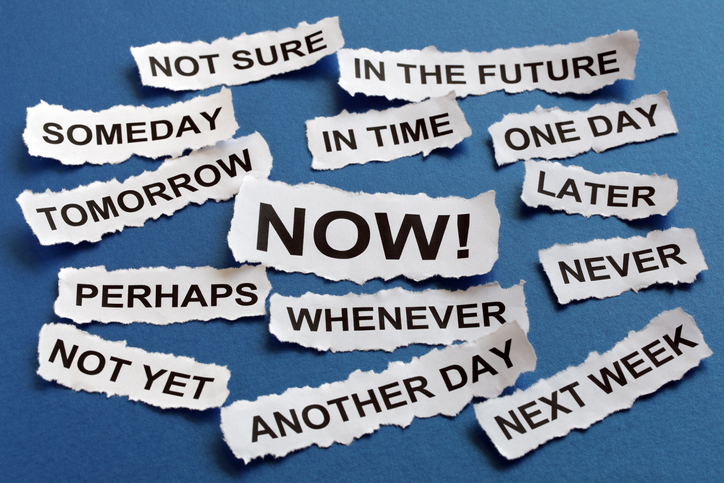
Every day, hundreds of customers try our logo maker software. But too many walk away without the logo design that they need. You may be one of them. We really don’t want that to happen. Here are the reasons most of them (and maybe you) walk away… and what you can do differently to make sure you get a logo you love!
This is probably the number one reason people turn away. You can’t draw much of anything beyond a stick figure. You’re not alone. In fact, that’s exactly why we created our logo maker software. We had our professional design team create nearly 10,000 icons. They aren’t clip art, they are real logo designs that you can use as a starting point for your own brand.
Here’s a quick video of how our LogoMaker works:
There’s nothing to download—it just runs in your web browser. Once the software opens, you can either choose the category related to your business or product, or enter a term into the search field and hit enter. You’ll see all the designs we have related to that category or term. Once you find one you like, click it. Then you can enter text, choose a font, and change the colors.
The fact that you’re not a designer won’t stop you. The software is designed to make it simple—and fast. For anyone. You can have an amazing logo you’ll love in just a few minutes.
The LogoMaker software has nearly 10,000 icons to choose from, including shapes, swirls, letters, animals, flames, boxes… the list is long. So it may take some searching and a bit of imagination, but you’re almost certain to find something here that will work for you.
If you’ve looked and there’s nothing that works, let us know. We’ll do our best to help you find what you’re looking for (it can be a challenge with so many icons to sort through) or you can work with a professional logo designer who can create something a little more unique for your project.
With so many logo icons, we’re certain you’ll find something that will work brilliantly!
True enough. Getting things just right can be a bit challenging. Not because it’s hard, but because you don’t want to settle for less than perfect. We get that!
One of the best things about our LogoMaker software is the almost limitless options when it comes to colors. But that can cause some trouble as well—not all colors mix well. Match a greenish-yellow with a reddish purple and you could have a messy disaster on your hands.
Fortunately there are some easy solutions. If you have a color combination that you like (something you might find at Adobe’s color picker, for example), you can find the hex codes (this is the programming number associated with the color on websites) in our color picker. This may help you to match the colors better.
And, if you need help to get the colors just right, you can let us know what you’re trying to do and we’ll see if we can adjust the files for you. Just contact us and let us know how we can help.
We don’t blame you. It’s smart to ask for a second (or third) opinion on what you’ve created. So we’ve tried to make it easy for you. Once you’ve created a brand design that you love, we recommend asking a friend, family member, or colleague what they think about the initial design. After generating some feedback, log back into your LogoMaker account where you will find the draft of the logo you created. Simply click on the Edit Logo button and incorporate any changes that make sense. You don’t have to pay for your logo until you are 100% finished with your design, then you can download the files you need.
We’ve seen other logo design software that only provides you with one file type when you make your purchase (usually a JPG). And if that file isn’t a high-resolution vector file (like an EPS) then what you are getting is close to worthless.
Our LogoMaker tool provides you with the most popular logo image file types and sizes when you purchase your logo. You’ll get the high-resolution EPS file that you need to print your logo on business cards, signs, billboards, and more. You’ll also get JPGs, PNGs, and GIFs in three different sizes: small, medium, and large. These files are designed to be used online for social media accounts, your business website, your email signature, and paid advertisements. Here’s a full list of what image files you get once you purchase your new logo.
One more thing: if you’ve purchased your logo and need a special file type or size for some application we haven’t thought of, we’ll create it for you if we can. Just ask. We’re here to help.
Believe it or not, we’ve heard this from a few potential customers. And we understand. No one wants to get ripped off by some fly-by-night design company that won’t be here to back up their work next month. That’s not us. We’re the oldest online logo maker application and proud of it. We’ve been here since 2004 (more than a decade!) and plan on being here for years to come.
There was a time, not so long ago, that if you wanted a logo, you had to pay thousands of dollars and wait weeks or even months to get the final designs. These days there are a lot of options that offer logos for a few hundred dollars, and in some cases even less than that.
Our high-resolution logos are just $39.95—and with that you get unlimited service from our team here, multiple image file formats (including a high-resolution EPS file), plus we store any logos you’ve created in your account for no additional charge—forever.
You may be right. And if that’s the case, don’t buy one! But before you make up your mind, here are a few questions to ask yourself to figure out if you really need a logo.
If you decide you don’t, fair enough. But if you do need a logo after all, choose the best online logo maker to help you get a logo you will truly love.