Physical Address
304 North Cardinal St.
Dorchester Center, MA 02124
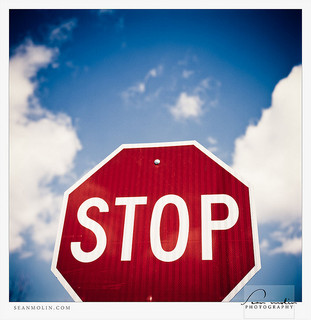
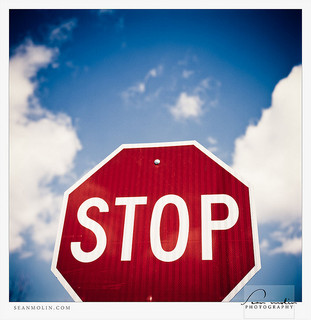 No doubt you’ve landed on a few web pages that hurt your eyes and make you wonder, “What in the world are they thinking?” Many of these bad web designs are sites for small businesses trying to attract your attention. And they fail. Don’t be one of them. Here are a few of the worst mistakes that people are still making when they create websites today. Avoid these and your site will not only look better, it will also attract more customers to your products and services.
No doubt you’ve landed on a few web pages that hurt your eyes and make you wonder, “What in the world are they thinking?” Many of these bad web designs are sites for small businesses trying to attract your attention. And they fail. Don’t be one of them. Here are a few of the worst mistakes that people are still making when they create websites today. Avoid these and your site will not only look better, it will also attract more customers to your products and services.
#1 Web Design Mistake to Avoid: No Obvious Call to Action
Each one of your webpages (including your home page) should have a specific purpose. When a customer arrives on that page, what do you want them to do? You may want them to buy your product or place an order. Perhaps you want them to click a link or download an ebook. Whatever it is, everything on that page (text, photos, graphics, design) should lead a customer toward making the action you want them to make. In other words, ask for the sale.
#2 Web Design Mistake to Avoid: Violating Design Conventions.
Unless you are Facebook, every visitor to your site spends a far more of their time on other websites than they do on yours. So their expectations about your website are based on what is commonly done on other sites. Use that to your advantage. Navigation goes at the top or the left of the page, not on the right. Underlined words should be links. Buttons and other actionable items need to be obvious. Trying to reinvent the way people interface with your site will frustrate your customers and turn away potential clients.
#3 Web Design Mistake to Avoid: Text That’s Difficult to Read
Writing on a website is different from the writing you’ll see in a newspaper or sales brochure. When online, people like to scan to find the information they’re looking for. Long blocks of densely packed words get skipped over (even if they’re important). Use subheads, bullets, highlighted words, and short paragraphs to communicate your message. This doesn’t mean your webpage shouldn’t have a lot of copy or even thousands of words (you may want to test this). However, make sure that it’s easy for a reader to skim through the information and easily find what they are looking for. Your customers should be able to tell what your webpage is about in 2-3 seconds.
#4 Web Design Mistake to Avoid: Not Answering a Visitor’s Questions
Why do people come to your site? Most of them are looking for something—a product or information. Let’s say my bathroom sink is plugged and I need a plumber to fix it. I go to Google and search for something like “sink plugged Nashville”. Then I start clicking on the search results. I’m looking for someone who can help unplug my sink. If the first 2-3 pages I see are about plumbing regulations, the plumber’s union, sprinkler installation, or commercial plumbing, I won’t waste my time there. I just need my sink unplugged. The webpage that answers the questions about my sink is the one that gets my business.
#5 Web Design Mistake to Avoid: Background Music
It is surprising that this is still an issue, but it is. Never put background music on your website. It annoys your potential customers. You may love the music, but most of your customers won’t. And it’s almost easier to close the webpage than it is to figure out how to turn off the music. Background music will almost always reduce your potential sales. Just don’t do it.
#6 Web Design Mistake to Avoid: Bad Design
Blinking text. Rainbow colors. Hard to read fonts. No white space. Animated GIFs. Pop-ups. All of these lead to a bad user experience. They can make your site look and feel unprofessional and out of date. It’s worth investing in help from a professional designer, or purchasing a well-designed template to work with.
#7 Web Design Mistake to Avoid: Side to Side Scrolling
Your website may have a lot of content, but if you need a horizontal scroll bar to see everything on your site, you need a different design. People are used to scrolling up and down (but even this has its limit). Make sure your website fits easily in your browser window. And put the most important content near the top of the page, as many customers will never scan or scroll to the bottom of your page.
Need help building a simple website for your business? Check out our simple website templates (you can customize them to meet your needs). With our web builder, you can put together a professional looking website in a matter of minutes, easily add pages and information, and attract new customers to your business. If you like what you build, you can go live in a matter of minutes. Just remember to avoid the 7 mistakes above.
Photo credit: Sean Molin Photography via photopin cc